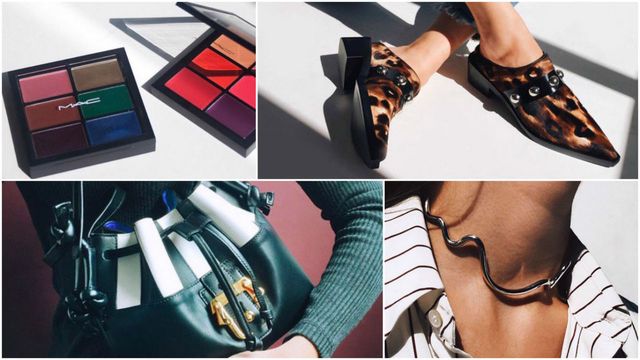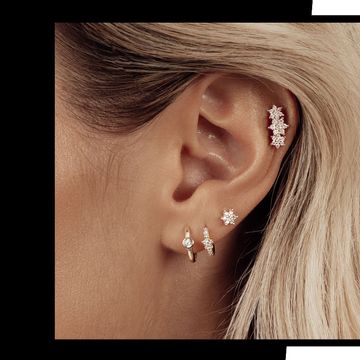If you opened my album of recently screenshotted images on my phone, you'd be bombarded with streams of images of clothes, accessories and bags modelled by fashion bloggers, celebrities and the odd friend from university who have posted their covetable items on Instagram that I want/need/must buy.
While Instagram provides the perfect platform to share snapshots from our lives and keep a database of visual memories, it's also a chance for fashion aficionados like myself to take inspiration from key influencers in the world and, basically, nab their look.
I'll be the first one to admit – if I see someone posting an image of a new midi-length dress from ASOS, the latest eyeshadow palette from Urban Decay or a pair of silver, pointed-toe boots on a night out that I've been in search for since the start of Autumn, I will screenshot it, search for the item online and add it to my basket.
Some say it's an addiction, I say it's a hobby.
However, all this screenshotting, looking up products online and purchasing via multiple internet tabs takes a hell of a lot of time and effort. So, wouldn't it be great if you could buy items you love on Instagram through the app in one swish of a finger?
Well, thankfully, the gods of shopping over at Instagram have heard our prayers because earlier this week, the app launched new functionality that invites users to shop items straight from Instagram posts.
Hallelujah.
Collaborating with 20 US-based retail brands during this initial phase – including J. Crew and Kate Spade – Instagram now permits brands to tag up to five items in a post which users using iOS devices can tap on to learn about the products and buy.
Instead of using links to designers' accounts, links to blogs and hashtags, Instagrammers can now include links to the products straight from the app to take users to a partner's website where they can add items to their shopping bags.
Jim Squires, Instagram's market operations director told Refinery29: 'The behaviour is already there. The idea is to just make it easier to go through those steps and have a nicer experience with products on the platform.'
Here's how to use the friendly fashion-focussed function:
- Tap on the picture to find product names and prices.
- Tap on a specific item to go to the product page.
- Click the 'Shop Now' icon to go to the product's website and checkout
Soon, you'll even be able to save items to purchase later (if your bank balance permits *gulp*).
Sadly, this new feature is only available in the US, but like flat whites and brunch, we imagine it won't be long before it makes its way across the Atlantic.
It's like Christmas came early.