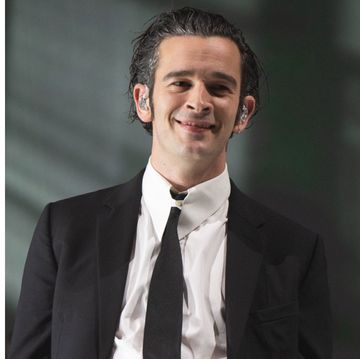If you, like us, spend much of your time in a Netflix K-Hole, then you'll want to know how to make that experience as efficient as possible. We've searched the whole of the internet for all the best Netflix hacks to up your watching game. Enjoy.
1. Use Keyboard Shortcuts
Can't be bothered to move your hands off the keyboard control your watching? If you're watching Netflix on your desktop you can tap Shift and the Right Arrow if you want to fast-forward, or Shift and the Left Arrow to rewind. Tap the letter M to mute what you're watching, F to go full screen, and the space bar to pause or play.
2. End The Buffering
Bad WiFi happens to good people, but don't let that ruin your watching experience. On Chrome, press Ctrl, Shift, and Alt/Opt+S together (or Shift and Opt (or Shift and Alt on a Windows PC) and left clicking, to open the secret Stream Manager menu, that will give you buffering fixes to choose from.
3. Hide Your History
Confession: Late at night I often watch repeats of Gossip Girl. I also ALWAYS sneak ahead and watch episodes when my boyfriend is out of the way. The good news is I can hide my bad behavior by removing the activity from my history. Go to Netflix.com/WiViewingActivity to see a chronological list of every episode you've every watched and click X to wipe it. This is also good if a rogue awful film is ruining your carefully tuned recommendations algorithm.
4. Browse Endless Categories
Netflix has 76,897 different specific categories, according to The Atlantic that range from 'Cool Moustaches', 'Dark Canadian Thrillers' to 'Film Noir'. These categories won't appear on your home page but you can find a full list of categories atwhatsonnetflix.com with codes for each. Then just add the code at the end of in www.netflix.com/browse/genre.
5. Customise Your Subtitles
Who doesn't want to make their own chic design update? Change the look of your subtitles by changing the font type, color, size, shadow, and even background by clicking into Your Account, My Profile, and tap Subtitle Appearance.
6. Go Random
If you still can't decide what to watch? If you're watching on Chrome you can now download to add a 'random episode' button to your page and watch the show in a random order. Or take it one step further and play Netflix Roulette which will ask you a few specifics then pick you, at random, something to watch.