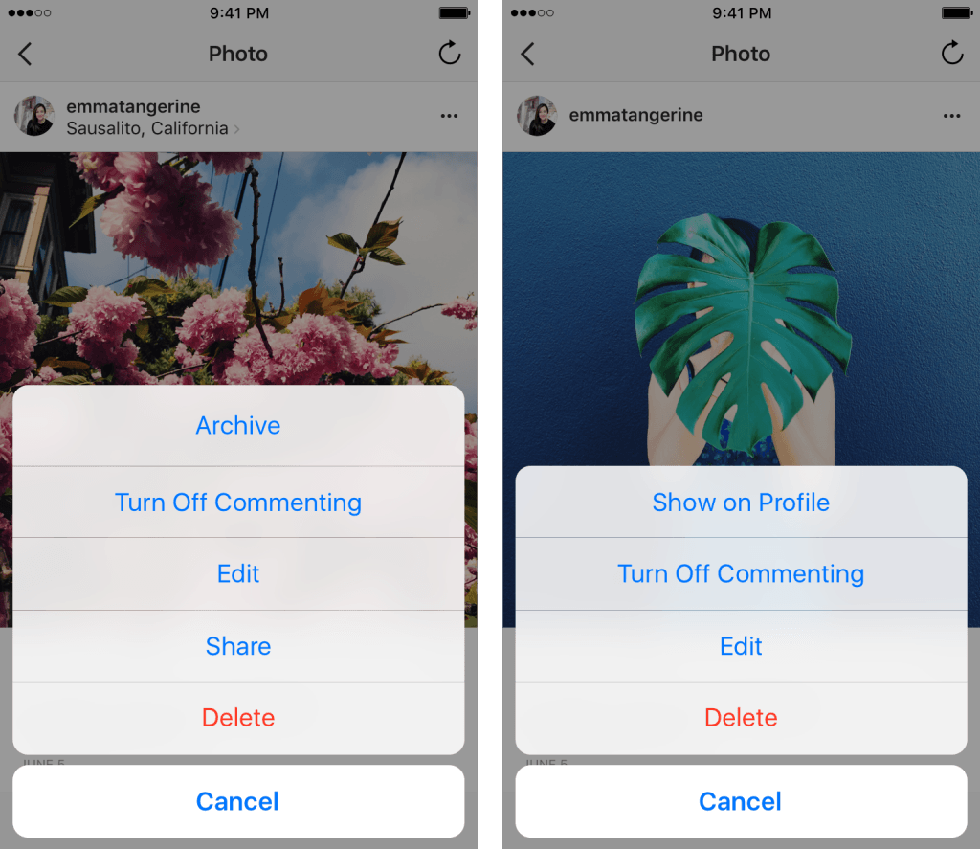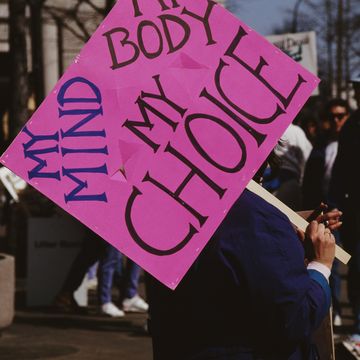From those blurry mirror selfies during the era of Myspace, and drunken snaps on a night out in a 2-4-1 cocktail bar as a teenager, to that very sunburnt picture of you standing with your family wearing Crocs during a beach holiday, we're all guilty of posting cringeworthy pictures to social media we hope will one day be hidden in the depths of the internet.
After all, we don't exactly want a potential Tinder date or future employer seeing a video of us participating in a boat race dressed as a unicorn with jägermeister running down our chins.
But, instead of deleting those embarrassing (yet oddly nostalgic) photographs from your youth and subsequently losing that little bit of evidence of your wild days, Instagram has just released the answer to all our prayers.
The social media platform's latest app update has welcomed an Archive section which allows users to hide pictures in a separate folder, which only they can see.
To make matters even better, Instagram has ensured you can move photos and videos back to your profile from the 'Archive' section, should you ever change your mind.
In a blog post introducing the feature, Instagram's comments read: 'Your profile is a representation of who you are and evolves with you over time. With Archive, you now have more flexibility to shape your profile while still preserving moments that matter.'
So, how do you archive a photo?
Select the three dots found on the top right of a published image on your profile, select 'archive' from the pop-up options, and watch that awkward snap of your ex disappear.
Once back on your profile, the archive button can be found in the top right hand side of your screen as a clock icon.
And, if you ever feel the need to revisit a picture or pine over your ex (come on, we all do it), just tap the 'Archive' icon in the top right corner of your profile to see the post, likes and comments.
All the pictures and video's you've chosen to banish from your feed will be stored there for safe keeping until the day you change your mind. If you do, you need only tap the 'show on profile' option, where the snap will immediately return to its original spot on your profile.
Genius, right?