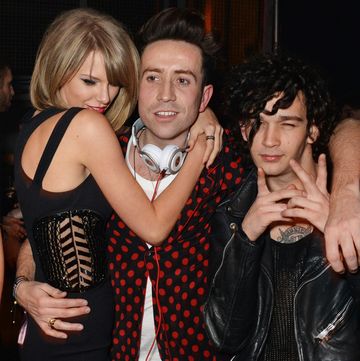Facebook's Messenger app is taking the definition of social strategy very literally.
You can now play a virtual game of chess with your chatting partner.
To do this, type in '@fbchess play' and hit send.
It's a bit fiddly and does take some time to get used to the commands, but we thought you may want to read the rules of the game.
Set Up: '@fbchess play'
@fbchess players are assigned the default black/white unless you specify which colour you want when the game opens. t
Type in '@fbchess help' to get a list of all the available commands for the game.
Each time you make a move ,you'll need to start by typing '@fbchess' followed by further instructions to identify the chess piece, its old position and its new position.
The Key Pieces
Chess pieces are always defined by the first corresponding letter in upper case:
B for Bishop
R for Rook
Q for Queen
K for King
N for Knight
P for Pawn
Making Your Move
The position of the square you want to move to, follows in lower case.
An example would be Ph3 = move pawn to square h3.
Nbc3 would move your knight from the b-file to c3.
If one of your pawns makes it to the end of the board, you can promote it by typing in e8(pawn's position)=Q to promote pawn to queen.
Keep your score by typing in @fbchess stats.
Bored of trying? '@fbchess draw' is your way to offer a draw.
@fbchess resign let's you end the game.
Main Image: 13th October 1955: A young girl from Brighton plays a game of chess with Fifi the chimpanzee at London Zoo.
Image by William Vanderson/Fox Photos/Getty Images