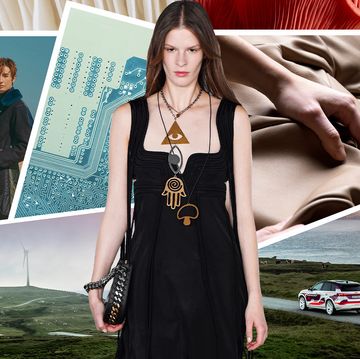The chats we have on WhatsApp just hit different. The app was created as a place for people to communicate without barriers, and has become a safe space for many of us – whether we’re reconnecting with family, debating our next career move with colleagues, or simply sharing our innermost thoughts with friends.
Key to this are the platform’s interlocking privacy features, which continue to evolve. Following a recent study, which found that 72% of users value being able to speak in an honest, unfiltered way, while over 47% only felt comfortable doing this in a safe, private space, WhatsApp has doubled down on its goal to be the most secure place to have private conversations online.
Here’s how it’s helping us to have healthier, more honest chats.
End-to-end encryption as standard
Whenever you start a conversation on WhatsApp, you’ll see the end-to-end encryption notice at the top. This means no one outside the chat can read or listen to what you’re saying, including WhatsApp. As well as protecting your conversations, it keeps your data safe from hacks, so you can communicate freely.
Online presence control
This new feature allows you to send messages to chosen contacts while appearing to be offline. This can be useful if you just want to reach out to close friends, without alerting others that you’re active. To use, head to Settings> Account> Privacy> Status and select who you want to see when you’re online.
Linked to this is another new update – coming this year – that will allow you to leave chats without notifying the group. Only admins will see when you leave, avoiding any unnecessary awkwardness and letting you make a quiet exit.
PIN protection for your chats
For added reassurance, in case someone is able to gain access to your phone, WhatsApp offers two-step verification. This means your private conversations will be protected by a unique PIN, keeping them safe even if your phone isn’t. To activate, head to Settings> Account> Two-step verification> Enable and enter a six-digit PIN of your choice. Remember to add your email address, so you can easily reset the PIN if needed.
Safe storage for historic chats
There are some conversations you don’t want to lose – perhaps it’s some great advice given by a best friend, or a chat that’s essentially a time capsule for a special moment in your life. When you back them up on Google Drive or iCloud, WhatsApp now ensures they’re stored securely. To enable the feature, head to Settings> Chats> Chat Backup> End-to-end Encrypted Backup. Tap Turn On, then follow the prompts to create a password or key.
Disappearing messages
If you’re sharing sensitive information or having personal conversations, you may not want them preserved forever in the group chat. Helpfully, the platform has launched disappearing messages, which means you can set conversations to self-destruct after 24 hours, seven days or 90 days. The ‘view once’ feature can also be activated when you send a picture or video, so neither you or the recipient will be able to see it again. Simply tap the ‘View Once’ icon next to the caption bar before sending.
Launching this year, you'll also be able to block screen-shotting on those 'view once' messages, so you can be sure they’re erased for good.
Easy block and report functionality
This one is essential for creating a space where people feel safe. In a few taps, you can block and report any unwanted conversations. Open the chat with the contact or unknown number, tap the name or phone number, then Block Contact > Block or Report Contact > Report and Block. That blocked person will no longer be able to message you.
You can also report an account by long-pressing a single message from them. WhatsApp will receive the last five messages sent to you by the reported user or group.
Message privately with WhatsApp’s built in layers of protection. Learn more at whatsapp.com

Alison is head of content for the Good Housekeeping Institute, responsible for product reviews across homes, beauty, wellness, family and food & drink. She lives by the William Morris quote that you should “have nothing in your house that you do not know to be useful, or believe to be beautiful.”
Alison has over 15 years' experience as a lifestyle editor and has written features on everything from misophonia to how to dress like Claudia on The Traitors. She has also interviewed everyone from Dame Joanna Lumley to the Kardashians.
In her spare time, you'll find her hanging out with Monty the cocker spaniel and refreshing the Sezane website every five seconds.